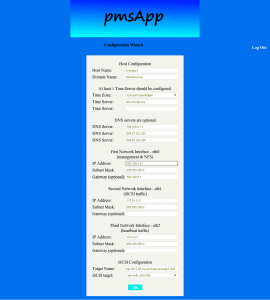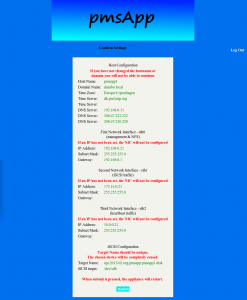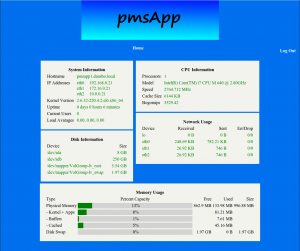The appliance is configured with a 250 GB secondary hard drive. If you want a different size, be sure to change it before starting the appliance.
When the appliance is started, it will present you with a login screen that also tells you what IP address the appliance has.
Point a browser to the IP of the appliance and login. The user name is root and the password is pmsapp
When you have logged in, you will be presented with a form that lets you configure networking and iSCSI target.
Input the desired settings and press OK. You will be presented with a screen enabling you to look through your settings before they are applied.
When you have reviewed the settings, press submit. Below page will be shown and the appliance reboots to enable the new settings. The page automatically redirects your browser to the new IP address after 2 minutes.
 When the appliance has come back op, connect to the new IP and log in. You will then be presented with a page that provides system information.
When the appliance has come back op, connect to the new IP and log in. You will then be presented with a page that provides system information.
Follow the below steps to get the rest of the appliance/cluster configured.
- iSCSI initiator configuration – Skip the iscsid.conf part
- Software RAID configuration
- Storage Conclusion
- Initial Cluster Configuration
- Adding Resources
- Fencing – /usr/sbin/fence_disable is already there
- Storage Resource – /etc/init.d/swraid is already there